project: smart thermostat – nest and hive

The Google nest thermostat (or its Hive equivalent) are devices which I’d be happy to pay for and recommend. I could easily make something that turned on the heating with temperature as it is in essence two smart switches. I’m not making one because we rely on staying warm, while the nest (or hive) presents as a premium product where setting a time schedule is almost a pleasure. You can change settings on the web, mobile app or the device itself. The system learns and keeps a record of your energy use. I’m impressed with the value it adds. For example, the phone app knows whether you’re away or driving home and can set the heating for you. This feature can be enabled or not although without it you may heat an empty home.
the benefits of a nest or smart thermostat:
- no need to heat an empty house
- a really nice looking thermostat that’s intuitive to turn on / off the heat
- easy setting of heating schedules
- heating is based on desired temperatures at a set time
- schedule can be learned rather than set if you want that
- remote setting the heating to on/off when you’re away
- schedule to control domestic hot water heating valves if you want this
- use automation to control the heating in Home Assistant
- keep a running record of how much timed heating you’re doing
you can add a smart thermostat to Home Assistant
Until recently you could sign up for a nest developer account, and use your credentials to suck all the data into Home Assistant. The process is still tricky (see video below) ) and as I wasn’t using it so it expired. Nevertheless you can see the displays you’ll see in Home Assistant. Other brands of thermostat will look similar. See Home Assistant thermostats


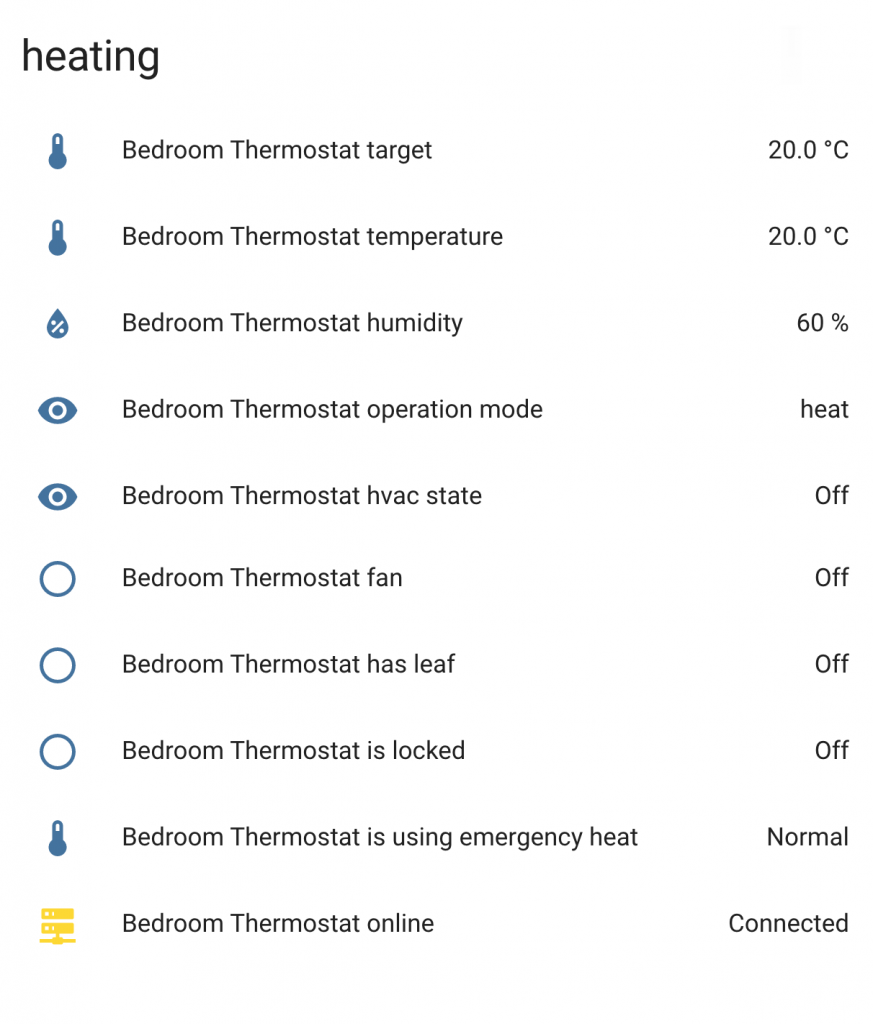
installing nest – my way is easier than theirs
Having seen how to install the nest thermostat youtube, I couldn’t see why the nest heatlink (below) needed to be near all the heating pipes and connectors! I had a traditional heating programmer on a hall wall and it was about to be removed and leave a hole! Furthermore, right behind it were all four wires for the heatlink. (There was a live, neutral plus the two hot water and radiator control wires). I have the actual Nest thermostat in a living room rather than a hall. And the heatlink went in the hall to cover the hole left by the old programmer.
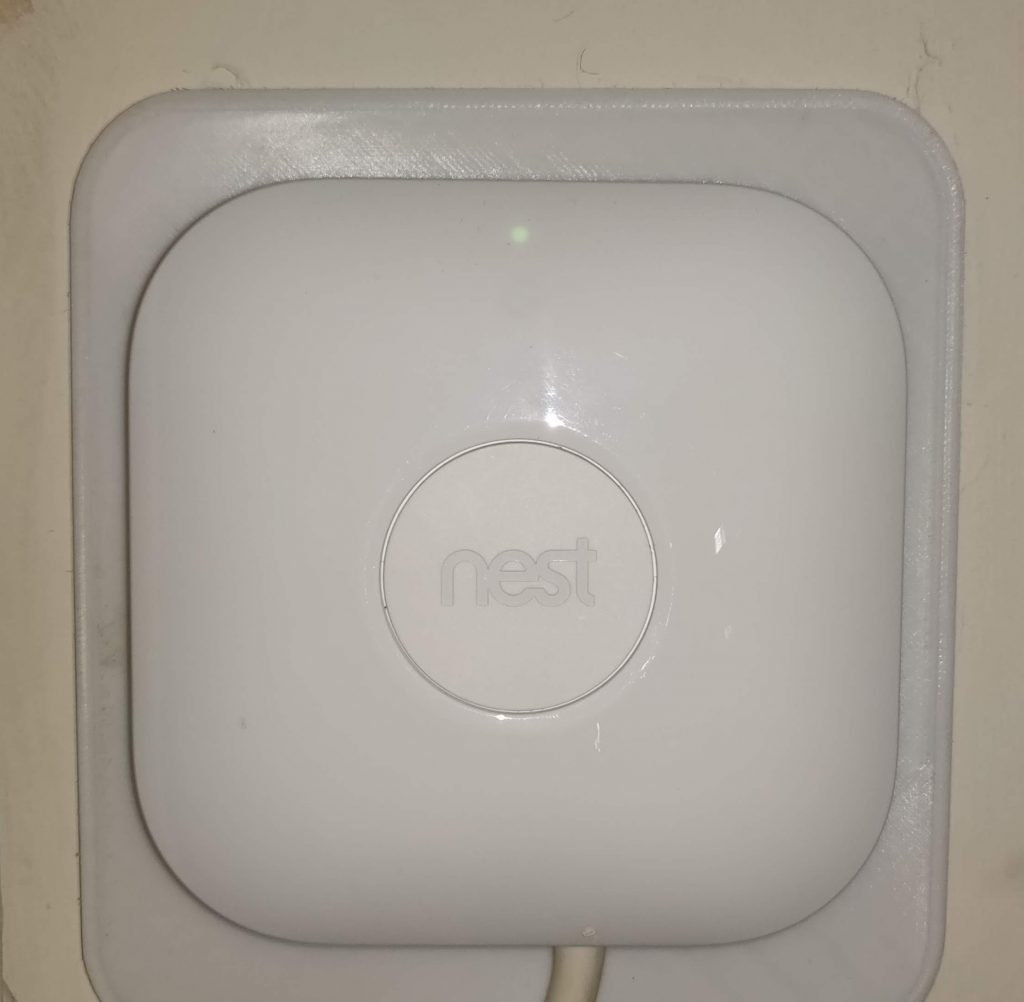
setting up Google nest thermostat in Home Assistant
Here’s the easier, but still finicky way to add Google nest. Thanks to youtube: mostlychris