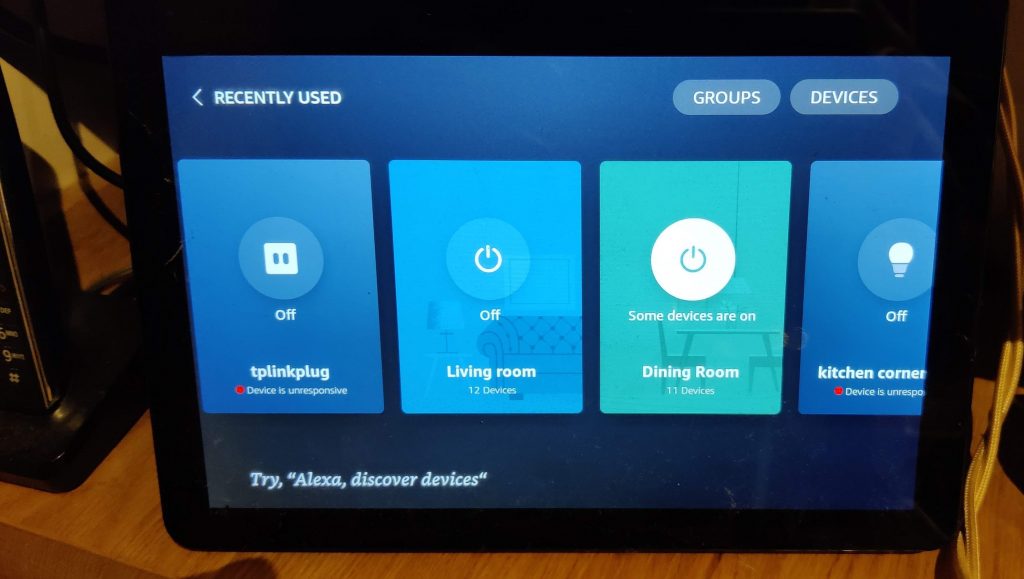a home dashboard with the information you need just now
When you have a few smart devices you meet a need to be able to see them easily. We might have a camera pointed at the front door but it’s usually only me that has the app on the phone that shows it. The need therefore is for a smart home to have a home dashboard where the household can see, or interact with their devices.
A widely used solution is to use a Google Nest Hub (see pic) or Echo Show to view or control devices. Either of these is easy to set up (it’s pretty much done for you by the device) with the downside that the screens mostly display other information. Furthermore, as of 2022 I can’t prioritise seeing the room temperature or the room lights, and so on.
My recommendation for a smart home dashboard would be a tablet (eg an Amazon Fire) stuck on the wall, with the home automation platform Home Assistant showing the information that I want to glance at. Not having a spare tablet in 2018, but having a spare monitor and a Raspberry Pi, I set out to frame the monitor in wood and place it in a cloakroom where all could see our home information. Had I used an old Android tablet the home dashboard would be interactive. Read on to see the kind of information that I find useful and also to realise that Home Assistant lets you arrange it how you prefer.

Nest Hub Max – Home Control 
Amazon Echo Show – Home Control

oak MDF frame for monitor 
discarded LCD monitor for Home Assistant
What information might I often need to glance at?
- weather, news headlines and … share prices
- thermostat and room temperature graphs
- train and bus times, traffic news
- heating oil use, electricity use and pv solar generating
- which devices have been left switched on
- what’s that track playing just now
- broadband speed and performance during the day
- outside camera view

how do I make it work?
Home Assistant collects all this data on a Raspberry Pi. Home Assistant runs as a server, the monitor above connects to it to view it in a browser window.
At the back of the monitor above, a Raspberry Pi runs the Raspberry OS it ships with. The window you see is a Chromium browser window connected to the url for my Home Assistant http://hassio.local:8123/lovelace/wc.
My setup is not without issue as sometimes the browser window needs to be refreshed. The cloakroom Raspberry Pi has VNC enabled so that I can connect to it and do any maintenance remotely from my main PC as follows:

First enable VNC on the target Raspberry Pi as above – you do that when have a keyboard attached to it. Next download and install the VNC app on your big computer. Click ‘New Connection’ and enter the IP address of the remote Raspberry Pi. You’ll probably also need to login to the Pi – for example, it might be: user ‘pi’ and password ‘raspberry’.
If instead of a spare monitor you had a spare tablet to stick to the wall, you could run the Home Assistant viewer mobile app on the tablet.