IKEA bulbs & dimmers work with a Philips hue hub
they work together but not everything is possible

As an early adopter I’ve come to feel that Philips Hue lighting system gains more praise than it needs. Dozens of other makers now do pretty good bulbs. I was one of the fools that bought a kit (when it was sold exclusively at the Apple Store). Three bulbs for £170? No more that – but now I’ve got that off my chest I’ll be useful:
IKEA’s own smart bulbs and gadgets cost much less than Philips’. IKEA’s Tradfri bulbs also share the same Zigbee protocol used by Philips Hue and this ensures objects interoperate to some degree. You won’t need the Tradfri hub for the minimal setup I describe here.

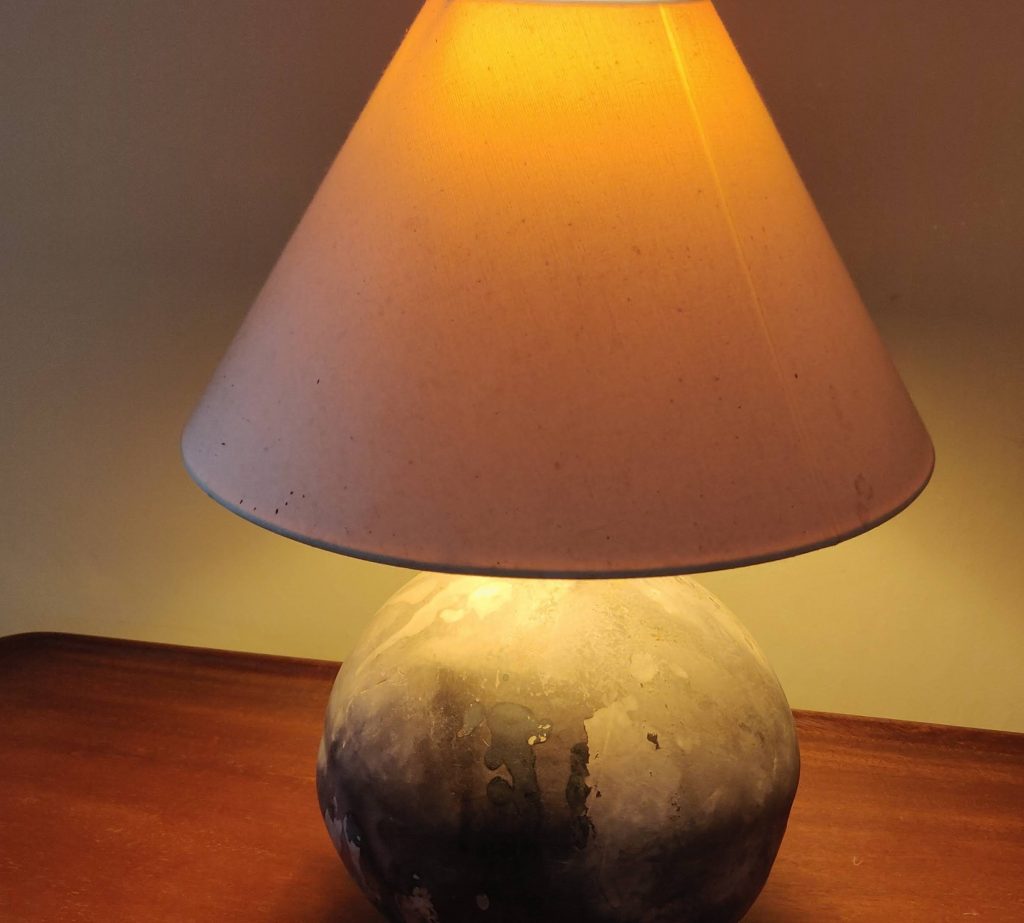
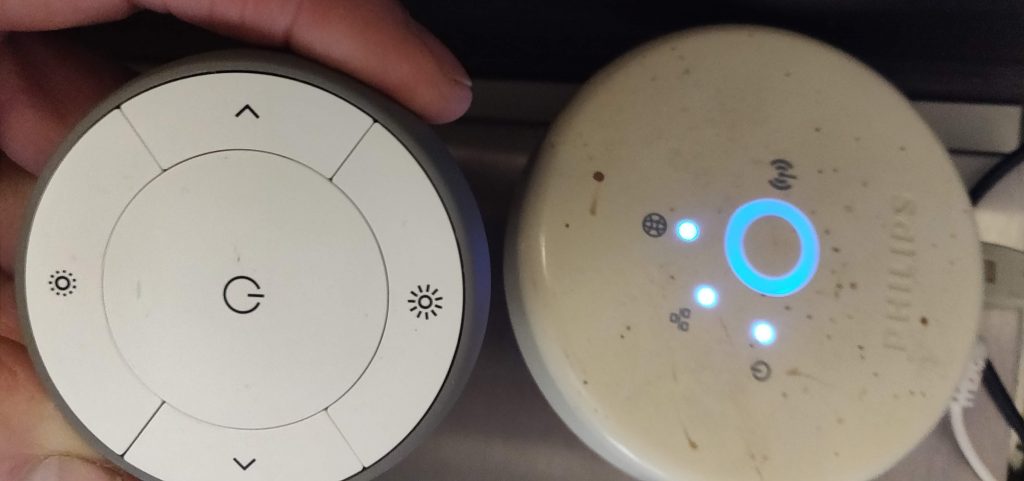
this is what works together
- A Philips hue hub works with any reasonable number of Philips hue bulbs
- Without the IKEA Tradfri gateway you can add IKEA Tradfri bulbs to the Philips hue hub using the hue app
pair the ikea round dimmer with the hub and then the bulbs
- The IKEA Tradfri remote dimmer is able to control hue and ikea bulbs. But you don’t use the Philips app for this, instead you first pair the Tradfri dimmer with the Hue bridge and then pair the Tradfri dimmer with each bulb in turn – as follows:
- Ideally turn off all your bulbs at the mains. Install the Hue Essentials app and find the Touchlink button in the app (click add + > remote > other)
- Underneath the IKEA remote press the set button four times quickly and wait a few seconds. This resets it. Hold the remote next to the Philips hue hub. Hold down the IKEA remote set button and press the Touchlink button in the app. The remote should briefly glow.
- Turn on the bulb to be controlled at the mains and put the remote right next to it, holding down the remote pair button for a while. Keep holding the button until the bulb stops flashing.
- Repeat for each bulb you want to control or dim. Hereon, the dimmer will turn them all on, dim or off in one press. The third party Hue app can be removed – though I find it adds value.
if you’re having problems here is a checklist of points
- add your bulbs first. then reset and pair the remote first with the hub and then with each added bulb.
- reset a remote by pressing the button inside four times. pair a remote by pressing and holding the button inside whilst near the bulb.
- the Hue app shows no evidence of an ikea paired remote.
- if a bulb is unreachable go to the app and follow the advice to turn on all your hue stuff and choose change channel. A different zigbee channel will then be used. (This is their advice not mine)
- if a bulb is unreachable I delete the bulb from the app and then add it again. This ‘unreachable’ error happens to me with my most distant bulbs. The Philips hub is supposed to make the existing bulbs form a mesh network that improves coverage.
- you can’t re-pair a bulb with the Philips hub if the bulb is already listed in the app. Delete the bulb in the app and add it fresh.
- I met problems when I permanently left the Zigbee2MQTT app in HomeAssistant in a discovery mode. As far as I can tell you can’t pair devices to two hubs.
update: I get so annoyed that I buy a generation 2 Philips Hue Hub
While all of the above still holds true for a gen 1 hub, Philips stopped supporting the round gen 1 hub shown above (the app stopped updating and there were so many irks I bought the newer hub cheaply on ebay). I’m gratified to gain plenty new features, such as bulbs able to remember their last state and that the system once again works with Amazon Alexa / Google Home.
update: use the IKEA table top dimmer SYMFONISK E1744 as a TV volume control
The write up of this project is on my to-do list. Here’s a summary:
- Buy a generic Zigbee dongle (pre-flashed): I used Itead SONOFF Dongle Zigbee CC2531 USB Dongle Module Bare Board Packet Protocol Analyzer Interface price £7. This has no special antenna but it’s located in the room above where it is used. You can pay more that I did.
- Connect the dongle to a Raspberry Pi running Home Assistant with the MQTT add-on already set-up.
- Install Zigbee2mqtt in Home Assistant. Now you have a zigbee hub you can control and ‘own’.
- In the add-on, pair the Tradfri dimmer table top dimmer with the new hub. My dimmer was the round style which has been discontinued (it seemingly wasn’t liked).
- Use Node Red to detect clockwise and other movements of the dimmer (not so hard)
- Use Node Red to control the TV volume (it works but the code could improve on how smoothly it works)
- The dimmer has a push action you might use to pause/play. However I must send a different play/pause command depending on which of the Freesat / Freeview / TV / Playstation is active. I have a Logitech Harmony hub integrated with Home Assistant so it is possible to detect this. So I can use Node Red to detect the state of the Sony TV and decide whether the Freesat / Freeview / TV / Playstation is active and needs pausing or playing. It almost works – someone has probably programmed the bounceyness / response.
Credit – for more detail see https://redsilico.com/blog/ikea-tradri-remote-with-hue-hub