use Google lens to search the Internet using a picture or photo
Here’s what to do when a restaurant asks you to scan a QR code for their track and trace (written in 2020). And here’s how to identify a plant, an animal and lots more. If you’ve the kind of phone called a smartphone you’re a few taps away.
For a quick overview on how to search Google using a phone camera instead of searching with words see the video below. You may need a free app called Google Lens – I found that the app was already on my phone.
Start Google Lens on your phone or iPhone
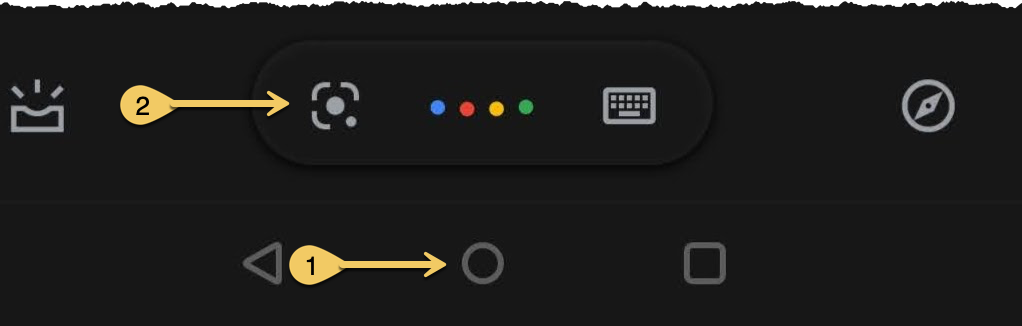
Google Lens might already be on your phone but you can add it using the links on this page or the app store.
On Android phones press and hold the home circle at the bottom (1).
then press the Lens icon (2)
- Alternatively say to Google Assistant “start Google Lens” or start the Google Lens app
- Or find a photo in Google photos. Press the Lens icon to identify the photo.
Scan a QR code e.g. in a restaurant for track & trace

A pub we visited insisted that we identify ourselves by scanning a QRcode. We took our seats and then had to scan another QRcode to read the menu. Scan the code or don’t eat! As above, I pressed on the circle on my phone and then pressed the Lens icon. Then I centred the QRcode on the screen.
Identify a plant or a breed of cat
Google Lens can identify plants and animals. Start Google Lens and point your phone at a plant pot or a picture of a plant. It might be able to identify the breed of this cat.

Get contact info from a business card
Use Google Lens to take a photo of a business card. Google will ask if you want to add the person as a contact. You may find that their email, phone and address is typed in for you.
How much did my lockdown slippers cost?
You might see some comfy slippers. If you saw them in a shop you could check the price. Search for clothing, jewellery or furniture.

Translate words
Point Google Lens at menus & street signs & posters in any language.
Read a restaurant menu and see reviews of a dish
Point Google Lens at the menu in a chain restaurant. In some cases you will see reviews of the food.
Identify a public building or church or famous face on a quiz sheet
Google will try to match your item with photos it finds on the Internet.