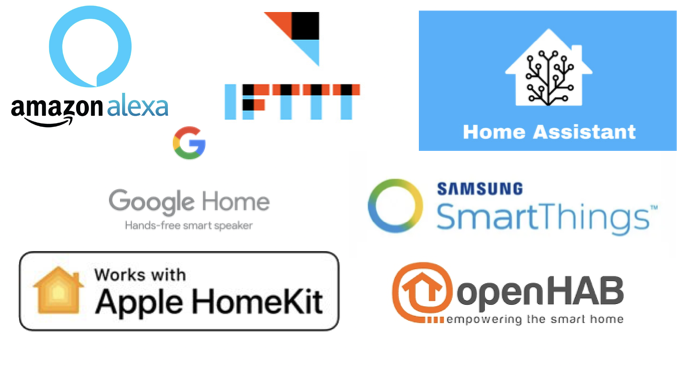use the smart device app even if you use an automation platform
Your smart bulbs, switches and door bell all come with a useful manufacturer’s app – over time you’ll accumulate many such apps. While Home Assistant might make them redundant, here are couple of tips for making use of these apps.
- My smart devices have an app and a login account for each of them. That’s a lot of clutter on my mobile – so I mostly put them on a tablet or ipad and organise them into folders.
- In case of problems, it really helps to have a copy of the branded app on two devices. Better still, use one copy as an Android app and use the other on an Apple device say, an ipad. You can find that one platform works better than the other.
- Almost every smart device app has a feature to ‘schedule’ on and off times. The feature might be called ‘automation’ or ‘routine’ but you can use it to ensure eg that my lights switch off at midnight. So, if something goes awry with Home Assistant or Google Home or Alexa, I can be sure the system will fail safely.
- Have fun with the technology but do allow your house able to work without you, your phone and your account passwords. Remember, like me, you’re gonna die.
- Your needs will differ but for example, although my water heater is controlled by a smart relay, there’s mechanical timer that works in parallel if needed. Ensure that lights and devices that are entirely run by timers can still be operated by a push switch.
See the tutorial explaining all about setting up Home Assistant:
a tutorial sequence: > the offer > why a platform > home assistant > ESPhome > camera project > main menu