charging times and costs for an electric vehicle – EV charge calculator
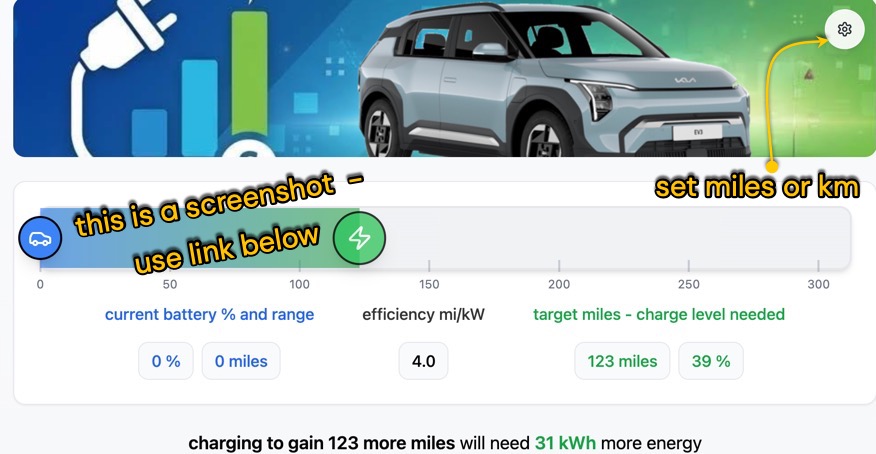
Here’s a ready-reckoner to compare different charging methods and costs for an electric vehicle. And fast. It shows the value of home charging at peak or off-peak tariffs vs charging at a car park. It will also show you what’s needed for a upcoming journey – as well as measure those charging costs. It has set rates and prices but you can customise all of this for your car battery size, driving efficiency and prefered units (EU; UK; USA).
to compare charging methods and costs go to my page: ev.rogerfrost.com
TLDR: Adjust the sliders to set your current range or battery level and the distance you want to travel. Alternatively set the ‘car’ at zero and then set the target distance to say 100 (mi or km). Next scroll down to see how different charging methods vary in cost and time – there’s an additional comparison of the cost of filling a car with petrol to drive the same distance.
The EV charge calculator works in the browser on mobile or desktop. It works in ios or android. Roger Frost designed this in lovable.dev assisted by Google Gemini. It can retain your settings when installed. It’s an ad-free PWA using React, vite, tailwind CSS and Typescript.
in this post :
- comparing ways to charge – cost and times
- using km miles $ £
- changing the settings for your car
- not all chargers are equal – things to know about EV charging
comparing ways to charge – cost and times
This is clear and useful as shown below – use the ⚙️ to change units to km miles $ £.
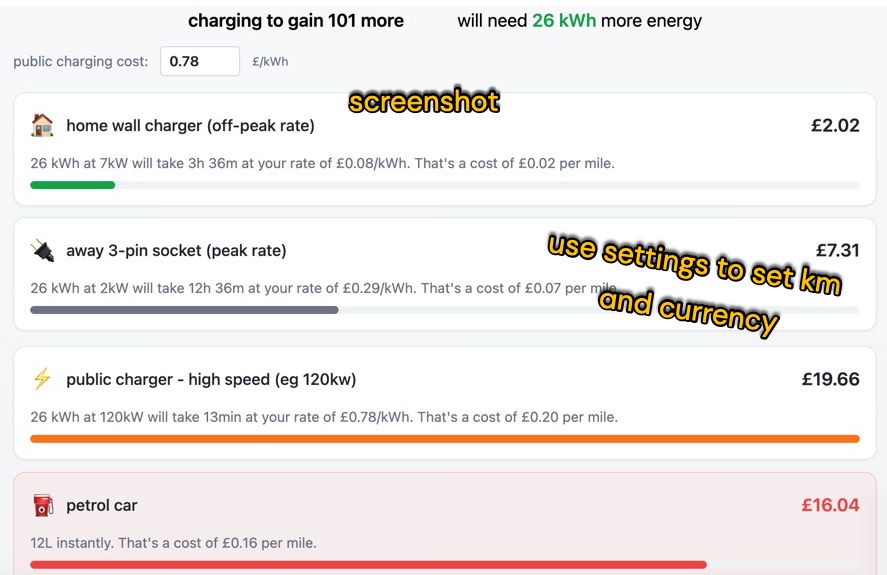
change the settings for your car and situation
EV cars vary in the size of their battery (eg 40kWh or 80 kWh) as do costs so these are adjustable on the ⚙️ settings page. The efficiency of UK petrol cars is measured in e.g miles/gallon but on an EV this is measured as miles/kWh or as shown on the car dashboard. The units vary internationally from mi/kWh; km/kWh; kW/100km; MPGe. Whatever you use the EV calculator is able to convert these on the fly.
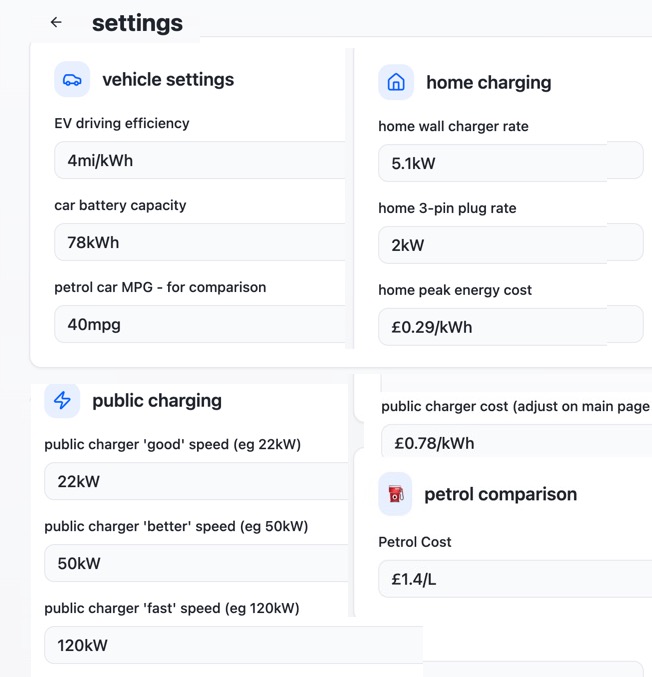
but I use km not miles or $
The settings page allows you to display your favorite units on the charging comparison page. Different regions have different ways of recording the car and driver’s efficiency. In the UK it’s miles/kWh (more is better). In the EU it’s kWh/100 km (less is better). In the US it might be miles per gallon equivalent. Whatever unit you edit in the vehicle settings the result is converted into miles/kWh for internal calculations. What’s displayed will be correct for whatever units you choose.
Currencies or distances are not converted – simply complete the settings with realistic figures for a useful result. The petrol/fuel calculator works similarly so enter the correct figures and all will be well. (For the petrol cost comparison either enter your car’s consumption (efficiency) in whatever units you have – even if you use JPY YEN or KRW ‘won’.
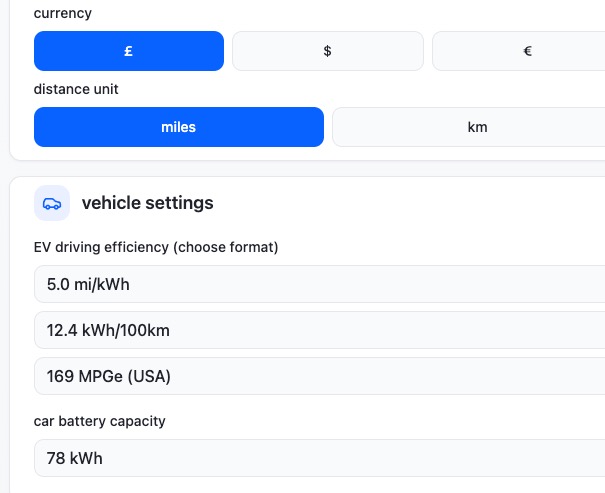
things to know about EV charging – not all chargers are equal
the EV car dashboard, and the app that comes with it, provides the detail that most owners need. It’ll surely tell you the battery’s charge level and where to go to get charged up – as if price didn’t matter. It’ll calculate the car’s and your driving efficiency (in miles or kWh/100 km) a key factor for accurate estimates. The car’s own settings may allow you to limit the battery’s charge level to say 80% and if you’ve a cheaper tariff at home, start and stop charging at a good time. If you have a smart wall charger at home this too can be set to control when and how much charging you do. Some smart chargers can also ‘talk’ with the electricity supplier and charge the car at the lower rates automatically assuming you’re all plugged in. I try to uncomplicate things by letting the wall charger run the show and NOT set the car to refuse a charge.
the chargers used for EV’s vary massively in their ability to charge fast. Electric vehicles used to be supplied with a slow, once called ‘granny charger’ which plugged into a regular 3-pin electric socket. This might supply 2 kWh and take say, 12 hours to add 100 miles to the car’s range. I bought one for £100 for trips away and it has its uses.
the home wall chargers used for EV’s typically deliver 7kWh and take 3.5 hours to add 100 miles. Thus if you’ve an off-peak tariff lasting 6 hours you can add 170 miles to the car’s range overnight. This is all calculated by the app which shows that at off-peak rates this will cost £0.02 per mile. At peak rates I pay £0.07 per mile. Note that if you have a regular single phase electricity supply these chargers need a 32 amp outlet and your home system might need a few extra bits to handle this. For example, we needed our main fuse changing from 60 amps to 80 amps. More typically we also needed to add a small consumer unit – the type you sometimes see in home garages. Overall this installation cost £750 plus the cost of the wall charger. As I mentioned above, these wall chargers may be ‘smart’ enough to connect with your electricity supplier and ‘know’ what your car ‘wants’.
the car park chargers found at supermarkets and roadside stops vary as they deliver around 22kWh or 50kWh or 120kWh. There’s even a scheme where home owners can rent their charger to the public. The high rated chargers will fill you up in no time – the app shows that these kWh rates give you 100 miles in an hour, 30 minutes or 15 minutes. Costs here vary so this is where an app from a charging network helps select a compatible charger, show the pricing and send you offers of a ‘cheap rate just now’. The charging network apps usefully integrate the randomness of different suppliers on a single map and charge you on a single account. It’s of passing interest that the fastest chargers may use DC not AC. Newer cars have a ‘built-in’ credit card that talks to the newer charging stations and ‘pay’ their bill.